Many of you asked me if/how I process my photos. First, I shoot in RAW. Then I usally don´t do so much more than
correct the color and the white balance in the photos by using the RAW tool in Photoshop. Here, a simple and
short guide how I do.
1. I open the photo in the RAW editor/ Photoshop. This photo has an yellow cast.
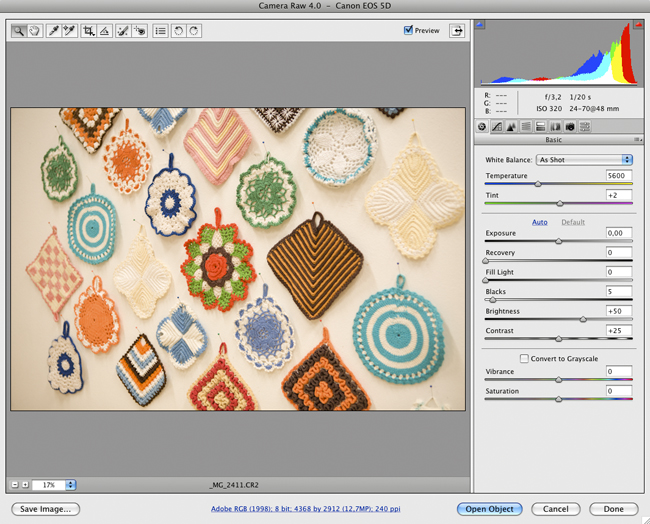
2 A. I adjust the color and correcting the white balance by changing "Temperature" and "Tint". (The goal is to
set the photo color similar to how the eye registered the color when shooting the photo.)
B. Adjusting the white in the photo to white by putting the mouse pointer at a known white surface (or a neutral grey
surface if you don´t have white in the photo) and check the RGB channels, the values should lie on the same percentages.
You affect the values it by changing Temperature and Tint.
C. I´ve also compensate the highlights in the photo by dragging the "Recovery" button.
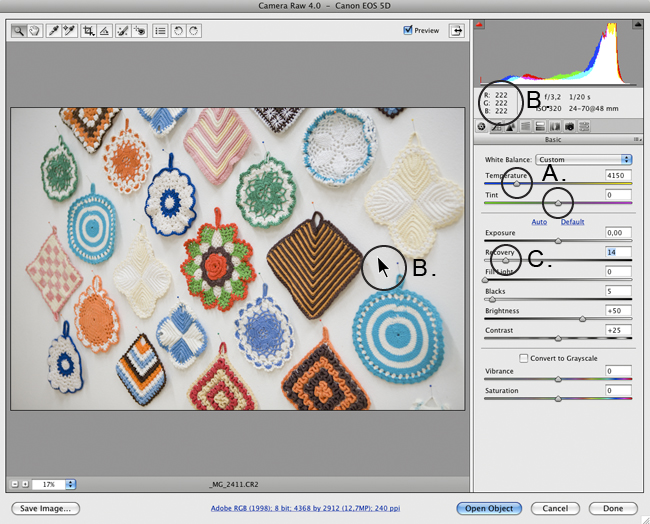
A proper monitor calibration helps of course.
Advantages with shooting in RAW are for example:
- RAW tends to capture a richer tone of colours than Jpgs.
- You have more controls for exposure, details and colours with RAW.
What is Raw.
My camera.
BUT, I´m don´t think you must color correct photos in general. Many photos are more charming just as they are,
with color casts or not. Sometimes I do more than color correct too, have to show you that another time.
Photo from Fine Little Shop.
--


























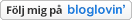

26 comments:
hur bra som helst med en guide. du använder inte lightroom? jag gillar verkligen det programmet fast jag använder det verkligen inte så mycket som jag borde. jag blir sugen på en ORDENTLIG kamera:)
åh, vad bra att du just visade hur man får bort det läskiga gula inomhusljuset som finns på alla bilder just nu i denna mörka månad!
jag har varit lite rädd för att plåta i rawformat. tycker det verkar bökigt med framkallningar och sådant. NU ska det bli ändring på det.
tack!
Thank you, that's very interesting.
Do you find this a better way than using the white balance preset before starting to photograph?
By the way, I was always wondering how you do it with the white in your photos. Cause it's so bright and perfect.
Jeg prøver lige igen...
Jeg elsker ideén om at hænge alle grydelapperne op på denne måde.
Smukt - og tak for din guide ;-)
Jeg prøver lige igen...
Jeg elsker ideén om at hænge alle grydelapperne op på denne måde.
Smukt - og tak for din guide ;-)
nice one elisabeth........its a great thing to be generous and open like you are ...... sharing the love ...as you know so well there is always enough to go round ..have the best day x
That's really cool. Thanks for that. K
Thanks for the fine little lesson!
super helpful!
Generöst! Tack.
you are a great teacher !!
thanks for sharing this with us. Find the camera raw processing very easy and handing too. Same as Karin: what is it with your light to get it so bright & neat all the time? Another fine little secret of yours I guess ;-)...
Last thing, you used to take photos of your kids more regularly than you seem to do now ; may I ask you why?
Veja cecilia, Nej Lightroom har jag aldrig jobbat med.
Karin, I choose the right temperature in the camera. If I shoot in daylight I choose daylight in the camera. Here I choosed fluorescent since we fluorescent lamps in the studio ceeling.
Sophie, I guess it´s mostly because they are in school (or oat activitys) on the days and when they´re home on the afternoons it´s totally dark here in Sweden. I prefer to shoot in daylight :)
I’ve learned about this before but have avoided working in raw because of the size of the files. How do you manage your camera’s memory? Do you find you need to use more than one memory stick quite often? Once you edit raw images on photoshop you can save as a JPEG/TIFF (smaller files) too — do you do this?
Thanks for posting this though — I thought you meant adjusting the white balance only on your camera when I asked you about it before.
Ben, I have a big memory stick 8 GB, it´s usuall much more than enough. But if I´m out on a big photo shoot I bring several memory sticks just in case.
I always save my original untuched Raw files on a work hard drive (I have a couple of them). I save the processed files as a Photoshop (if I want to save different processed layers), or as Tiff or Jpg. If you process in Aperture for example you save space on your hard drive since you work with meta data. But I prefer working in Photoshop. I catalouge in Aperture though.
Thanks for the advice! I'm going to have to try it out.
I noticed the white crispy pictures as a first thing on your blog and I though it was your magic eye and magic hand that made it look special. I suppose it still is that way, although a layer of technical background has been revealed.
hi! Thanks so much... so very enlightening. Would you mind elaborating on step B? Are you looking for a specific RGB value? Also, how do you adjust it?
Becky, I was unclear there, have to ad this to the description:
To set white to white, or neutral/grey to grey (if you don´t have white in the photo), you put the mouse pointer to a known white area (or neutral/grey) and then change "Temperature" and "Tint" until the RGB values lies on the same percentages.
ah! Thanks so much elisabeth! Appreciate all the tips and inspiration!
Bra med tips. Ta bra foton är svårt, om jag tog betalt för den tid jag lägger ner på att fota min smycken skulle dom bli jättedyra.
Hej Elisabeth! Vet du vilken plugin man ska installera för att det ska gå att öppna filerna i Photoshop? Har googlat och det verkar vara en djungel det där.
Louise, möjligen är det så att Photosthop inte stödjer alla RAW format. Man borde dock kunna ladda ner RAW-konverterare på Adobes hemsida, kolla där är mitt tips. Lycka till.
Post a Comment